If you're a small business owner or a freelancer managing your finances, you've likely heard of QuickBooks. This popular accounting software is renowned for its user-friendly interface and robust features, but does it support direct deposit? In this guide, we'll explore the ins and outs of QuickBooks' direct deposit capabilities, how it works, and what you need to know to streamline your payroll process.
Understanding Direct Deposit
Direct deposit is a convenient method of electronically transferring funds directly into an employee's bank account. It eliminates the need for paper checks, providing a more efficient and secure way to manage payroll. With the evolution of technology, many businesses are adopting direct deposit solutions to enhance the payroll experience for both employers and employees.
QuickBooks and Direct Deposit
The good news is that QuickBooks does offer direct deposit functionality. This feature allows you to pay your employees directly through the software, saving time and reducing the likelihood of errors associated with manual payroll processing.
Key Benefits of Using QuickBooks payroll Direct Deposit
Time Efficiency: QuickBooks streamlines the payroll process, significantly reducing the time and effort required to pay your employees.
Cost Savings: By eliminating the need for paper checks, you can save money on printing and postage, contributing to overall cost savings.
Accuracy: Direct deposit minimizes the risk of errors associated with manual payroll processing, ensuring that your employees are paid accurately and on time.
Employee Satisfaction: Offering direct deposit is a perk that many employees appreciate. It provides them with quick and convenient access to their earnings without the hassle of physically depositing a check.
How to Set up Direct Deposit via QuickBooks
Setting up direct deposit in QuickBooks is a straightforward process. Here is a step-by-step guide to help you out.
Get start.
Step 1: Verify Eligibility
Ensure that your business and employees are eligible for QuickBooks direct deposit. You may need to have an active subscription to a QuickBooks Payroll service.
Step 2: Gather Information
Collect necessary information such as your employees' bank account details and the bank's routing number. This information is crucial for the direct deposit setup.
Step 3: Set Up Direct Deposit
Navigate to the "Employees" menu in QuickBooks and select "My Payroll Service" and then "Activate Direct Deposit." Follow the on-screen instructions to set up direct deposit for your employees.
Step 4: Verify Bank Account
After setting up direct deposit, QuickBooks may require verification of your bank account information. This step is crucial to ensure the accuracy and security of the direct deposit transactions.
Step 5: Run Payroll
Once the setup is complete, you can run your regular payroll as usual. QuickBooks will automatically process the direct deposit payments for your employees.
Frequently Asked Questions About QuickBooks Direct Deposit
1. Is there an additional fee for using QuickBooks direct deposit?
Yes, QuickBooks may charge an additional fee for using the direct deposit feature. It's essential to check your subscription details and understand the associated costs.
2. How long does it take for direct deposit to reach employees' bank accounts?
The processing time for direct deposit transactions varies, but it typically takes 1-2 business days for funds to appear in employees' bank accounts.
3. Can I use QuickBooks direct deposit for contractors and freelancers?
Yes, QuickBooks direct deposit can be used for both employees and contractors, making it a versatile solution for different types of workers.
4. Is direct deposit secure with QuickBooks?
Yes, QuickBooks employs advanced security measures to protect the sensitive financial information involved in direct deposit transactions.
Tips for Using QuickBooks Direct Deposit Effectively
Keep Information Updated: Ensure that your employees' bank account information is kept up-to-date to avoid payment issues. Review Payroll Before Processing: Double-check your payroll information before processing to prevent errors in direct deposit payments. Understand Costs: Familiarize yourself with the costs associated with QuickBooks direct deposit to budget accordingly. Train Your Team: If you have a team handling payroll, provide training on using QuickBooks direct deposit to ensure a smooth process.
In Conclusion
QuickBooks' direct deposit feature offers a convenient and efficient way to manage payroll for small businesses. By understanding the setup process and associated benefits, you can leverage this tool to save time, reduce costs, and enhance overall payroll accuracy. As technology continues to shape the landscape of financial management, embracing solutions like QuickBooks direct deposit can contribute to the success and growth of your business.