QuickBooks is the most popular accounting software for small and medium businesses. Whether you want to stop using manual bookkeeping or your spreadsheets have become too complicated, or you need better software than what you have now. QuickBooks can be a good choice without costing too much. In this article, we will explain what QuickBooks is and what the option/feature available in it. This will help you understand how it can save you time and keep your financial statements organized
What is QuickBooks?
QuickBooks is one of the best bookkeeping software, it offers various accounting and finance solutions for small businesses. Here are
some examples:
Types of QuickBooks versions available in the market.
2 most popular services of QuickBooks
QuickBooks Online: With QuickBooks Online, you can keep your accounting books in the cloud, so you can access them from anywhere at any time. QuickBooks Online service also allows you to create invoices.
QuickBooks Payroll: You can choose a self-service or full-service option. It lets businesses pay up to 50 employees by check or direct deposit in self-service. If you choose the full-service option, then your year-end W-2 tax forms for local, state, and federal taxes will automatically get generated, calculated and filed.
All above apps will get integrate easily with each other in QuickBooks accounting software, It becomes easier to building the fastest accounting and payments ecosystem for your small and mid-sized business.
Top Features of QuickBooks
There are many options in the marketplace to know about more Accounting software products, but you don’t have to sign up for all QuickBooks services at the initial stage. You can start with accounting or payroll, and add more as your business grows and coming requirements. If you outgrow any service, you can remove or upgrade your plan as needed.
QuickBooks setup look like this: Create an account with QuickBooks for signup in QuickBooks, then you are ready to customize your setup for QuickBooks environment, post the sign in. Once your business start growing, you hire full-time employees, freelancers and contractors. Then you can sign up for QuickBooks Payroll for monthly payments and QuickBooks will help to track billable hours.