Is QuickBooks online better than QuickBooks desktop
Choosing Between QuickBooks Online and QuickBooks Desktop: A Best Complete Guide
Introduction
In the ever-evolving landscape of accounting software, businesses face the crucial decision of selecting the right platform. QuickBooks is a popular choice for many, offers both online and desktop versions. In this guide, we'll delve into the comparison between QuickBooks Online (QBO) and QuickBooks Desktop to help you make an informed decision based on your specific needs.
Section 1: Accessibility and Convenience
1.1 QuickBooks Online (QBO)
QuickBooks Online operates in the cloud, providing unparalleled accessibility. Whether you're in the office, at home, or on the go, you can access your financial data anytime, anywhere. This is especially advantageous for businesses with remote teams or this requiring flexibility.
1.2 QuickBooks Desktop
On the other hand, QuickBooks Desktop is a one-time purchase, offering offline access to your financial data. This can be appealing for businesses with a stable setup and concerns about internet connectivity.
Section 2: Feature Set and Customization
2.1 QuickBooks Online (QBO)
QBO's feature set is robust, and it receives automatic updates, ensuring you always have the latest tools at your disposal. The platform's compatibility with third-party applications allows for seamless integration, offering additional functionalities and customization options.
2.2 QuickBooks Desktop
QuickBooks Desktop is known for its extensive feature set, often more comprehensive than QBO. It offers industry-specific versions, catering to businesses with specialized needs. While updates aren't automatic, some businesses prefer manual control over the update process.

Section 3: Cost Considerations
3.1 QuickBooks Online (QBO)
QBO operates on a subscription model, with ongoing monthly fees. While the cost can add up over time, businesses benefit from continuous
updates and support.
3.2 QuickBooks Desktop
QuickBooks Desktop involves a one-time purchase, making it potentially more cost-effective in the long run for businesses with stable requirements. However, it might lack some of the real-time features offered by QBO.
Section 4: Business Size and Complexity
4.1 QuickBooks Online (QBO)
Small to medium-sized businesses often find QBO suitable for their basic accounting needs. The platform's scalability, however, makes it adaptable for growing enterprises.
4.2 QuickBooks Desktop
QuickBooks Desktop is favoured by larger businesses or those with complex accounting needs. The industry-specific versions cater to various sectors, ensuring a tailored approach.
Section 5: Decision-Making Factors
5.1 Internet Connectivity
Consider your business's internet reliability. If a stable connection is crucial, QuickBooks Desktop's offline access might be a determining factor.
5.2 Cost Analysis
Factor in the initial cost, ongoing subscription fees, and potential additional expenses for add-ons or extra users.

5.3 Updates and Support
Decide whether you prefer the automatic updates of QBO or the manual control offered by QuickBooks Desktop.
Conclusion
The choice between QuickBooks Online (QBO) and QuickBooks Desktop depends on various factors and the specific needs of your business. Both versions have their own advantages and disadvantages, and what might be better for one business may not be the same for another. Below are a few key points you may consider:
QuickBooks Online
Accessibility:
QBO is cloud-based solution, which allowing you to access your financial data anytime from anywhere with an internet connection. This can be beneficial for businesses with remote teams or those who need on-the-go access.
Automatic Updates:
QBO is automatically updated by Intuit, so you always have the latest features and improvements without having to manually install updates.
Collaboration:
Multiple users can access QBO simultaneously, makingit easier for collaborative work and real-time updates.
Integration:
QBO seamlessly integrates with a wide range of third-party apps, providing additional functionalities and options to customize your accounting system.
Automatic Backups:
Your data is automatically backed up in the cloud, reducing the risk of data loss.
Subscription Model:
QBO operates on a subscription-based pricing model, which means you pay a monthly fee for access. Some businesses prefer this over a one-time upfront cost.
QuickBooks Desktop
One-time Purchase:
QuickBook Desktop is a one-time purchase, which might be more cost-effective in the long run for some businesses, especially those that don't need frequent updates.
Advanced Features:
The desktop version tends to have more advanced features compared to QBO, particularly in terms of industry-specific editions.
Offline Access:
QuickBook Desktop doesn't require a constant internet connection, which can be an advantage for businesses in areas with unreliable internet access.
Data Control:
Most od the businesses prefer having full control over the businesses related data and not relying on a cloud-based service for their financial accounting needs.
Customization:
QuickBook Desktop may offer more customization options for reports and forms compared to the online version.
Selecting between QuickBooks Online and QuickBooks Desktop. It depends on your business requirements, budget and preferences. It's recommended to carefully assess the features of each version and consider factors like mobility, collaboration needs, cost structure, and specific functionalities required for your industry before making a decision.
Know More About.
How to set up direct deposit in QuickBooks payroll Online