The Power of QuickBooks Online: An In-Depth Exploration
In the fast-paced world of modern business, managing finances efficiently is the key to success. Enter QuickBooks Online, a game-changer for businesses of all sizes. In this comprehensive guide, we'll explore what QuickBooks Online is, how it works, and why it has become an indispensable tool for businesses around the globe.
What is QuickBooks Online?
QuickBooks Online is a cloud-based accounting solution software, which is developed by Intuit. Unlike traditional desktop versions, QuickBooks Online lets you access your financial data anytime, anywhere, with just an internet connection. It's designed to streamline accounting processes,
making it easier for businesses to manage their finances, track expenses, and stay on top of their financial health.

Key Features
Cloud Accessibility: QuickBooks Online's cloud-based nature means your financial data is securely stored online. This accessibility facilitates collaboration among team members and allows you to work on your accounts from various devices.
Automated Bookkeeping: The software automates many manual bookkeeping tasks, saving you time and reducing the risk of errors. Bank transactions, for instance, can be automatically imported and categorized.
Invoicing and Payments: QuickBooks Online simplifies the invoicing process. Create professional invoices, send them to clients, and even accept online payments seamlessly.
Expense Tracking: Easily track and categorize expenses by linking your bank accounts and credit cards. This feature provides a real-time overview of your business expenditures.
Financial Reporting: Generate insightful reports with just a few clicks. From profit and loss statements to balance sheets, QuickBooks Online equips you with the tools to analyse your financial performance.
Getting Started with QuickBooks Online
Setting Up Your Account
Sign-Up:
Creating a QuickBooks Online account is a breeze. Simply sign up on the official website and choose a plan that suits your business needs.
Company Setup:
Input your business details, such as name, industry, and location. QuickBooks Online uses this information to customize the software to your specific business requirements.
Connecting Bank Accounts:
Link your business bank accounts and credit cards to QuickBooks Online. This step ensures that your financial data is automatically synced and updated.
Navigating the Dashboard:
The user-friendly dashboard is the hub of QuickBooks Online. Here's a quick overview of what you'll find:
Overview: Get a snapshot of your business's financial health, including income, expenses, and profit.
Transactions: Monitor your recent transactions and quickly categorize them to keep your books organized.
Invoicing: Create, send, and track invoices effortlessly. QuickBooks Online even lets you set up automatic invoice reminders.
Reports: Access a variety of reports that provide valuable insights into your business performance. Customize them to suit your needs.
Why QuickBooks Online?
Accessibility and Collaboration:
One of the standout features of QuickBooks Online is its accessibility. As a cloud-based platform, it breaks down geographical barriers, allowing you to manage your finances from virtually anywhere. This is particularly beneficial for businesses with remote teams or frequent travellers. Collaboration is also seamless. Multiple users can access the software simultaneously, making it easy for your accountant, bookkeeper, and other team members to work together in real-time.

Time and Error Savings:
Automation is at the heart of QuickBooks Online. The software automates repetitive tasks, reducing the time and effort spent on manual bookkeeping. Automatic syncing of bank transactions, for example, eliminates the need for manual data entry, minimizing the risk of errors.
Scalability:
Whether you're a small startup or a growing enterprise, QuickBooks Online scales with your business. As your operations expand, the software can accommodate increased transactions and provide additional features to meet your evolving needs.
Tips for Maximizing QuickBooks Online
Take Advantage of Training Resources:
QuickBooks Online offers a wealth of training resources, including tutorials, webinars, and a comprehensive knowledge base. Invest time in learning the ins and outs of the software to harness its full potential.
Regularly Reconcile Accounts:
Reconciliation ensures that your QuickBooks data matches your bank statements. Regularly reconcile your accounts to catch discrepancies and maintain accurate financial records.
Explore Integrations:
QuickBooks Online integrates seamlessly with a variety of third-party apps, enhancing its functionality. Explore integrations that align with your business processes to create a more holistic financial management system.
Final Thoughts in conclusion:
QuickBooks Online is a powerful tool that empowers businesses to take control of their finances. Its user-friendly interface, automation features, and cloud accessibility make it a top choice for entrepreneurs and established enterprises alike. By embracing QuickBooks Online, you're not just managing your finances – you're unlocking a streamlined, efficient, and scalable approach to financial success.
Are you ready to elevate your financial management? Dive into the world of QuickBooks Online and experience the difference for yourself!