Will QuickBooks Run on Mac?
In the dynamic landscape of accounting software, QuickBooks stands out as a reliable and popular choice for businesses of all sizes. However, for Mac users, the compatibility of software applications can often be a concern. In this guide, we will explore the compatibility of QuickBooks with
Mac systems and provide insights to ensure a seamless experience for users.
Can QuickBooks be used on a Mac?
Understanding QuickBooks Compatibility with Mac: QuickBooks offers both desktop and online versions, each with its own set of compatibility considerations for Mac users.
1. Desktop & Online Version QuickBooks for Mac:
Historically, Desktop version QuickBooks for Mac has been designed specifically for Apple's operating system. However, it's important to note that the feature set of QuickBooks Desktop for Mac may differ from its Windows counterpart. While the core functionalities remain consistent, there could be variations in certain features and updates. To ensure compatibility, users should verify that their Mac meets the system requirements specified by QuickBooks. Regularly updating both QuickBooks and the Mac operating system can help in addressing any compatibility issues and ensuring a smooth user experience.
2. QuickBooks Online:
QuickBooks Online is a cloud-based accounting solution that can be accessed through a web browser. This makes it compatible with various operating systems, including macOS. Users can access their financial data from any device with an internet connection, providing flexibility and convenience.
For Mac users who prefer a cloud-based solution, QuickBooks Online eliminates concerns related to operating system compatibility. It offers a user-friendly interface accessible through popular web browsers, making it an excellent choice for those who work on different devices.
Ensuring a Seamless Experience on Mac:
1. System Requirements:
Before installing any version of QuickBooks, it's crucial to check and meet the system requirements specified by QuickBooks. This includes verifying the compatibility with the Mac operating system version installed on the user's device.
2. Updates and Patches:
Regularly updating both QuickBooks and the Mac operating system is essential for optimal performance. Software updates often include bug fixes, security patches, and improved compatibility with the latest operating system versions.
3. Browser Compatibility (For QuickBooks Online Users):
If opting for QuickBooks Online, users should ensure their web browser is compatible. QuickBooks Online typically supports popular browsers like Google Chrome, Mozilla Firefox, Safari, and Microsoft Edge. Keeping the browser updated will contribute to a smoother experience.
In conclusion, QuickBooks can run on Mac, QuickBooks Online for Mac offering users a powerful accounting solution tailored to their preferences. Whether choosing QuickBooks Desktop for Mac or opting for the flexibility of QuickBooks Online for Mac, users can manage their finances effectively.
To maximize the experience, always adhere to system requirements, keep software updated, and leverage the resources provided by QuickBooks' support channels. By doing so, Mac users can enjoy the full range of features and benefits offered by QuickBooks, contributing to efficient financial management for both personal and business needs. Remember, the key to a seamless experience lies in staying informed, proactive, and utilizing the available resources to address any compatibility concerns effectively.
QuickBooks Online works on all kind of PC like Mac, tablets, and phones.
Yes, QuickBooks is compatible with MacBook Pro. Ensure your MacBook Pro meets the system requirements for the specific QuickBooks version you intend to use.
While Macs are generally less prone to viruses than Windows PCs, it's still a good practice to use antivirus software. This protects your financial data and ensures a secure computing environment.
No, QuickBooks mobile app access is included with QuickBooks Online subscription without any additional cost.
QuickBooks is regularly updated to ensure compatibility with the latest operating system versions. Before upgrading your macOS, check QuickBooks' official website for information on the compatibility of your current version.
You can get all QuickBooks Desktop products click here.